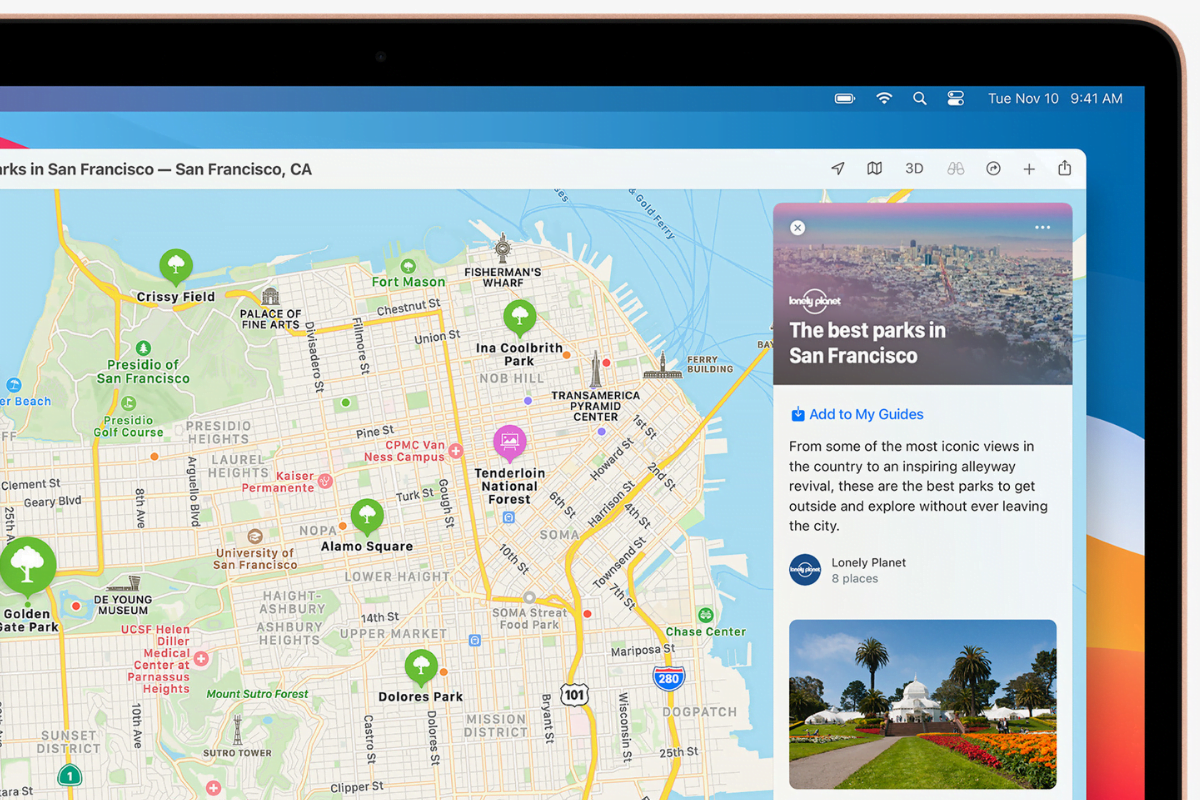Google Maps will now show the air quality index of your locality on Android and iOS. Government agencies use the air quality index (AQI) to inform the public about how contaminated the air is now or will be in the future. Google Maps will now display to you how excellent or poor your area’s air quality is. It will function similarly to how it does on Nest hubs and Pixel phones. The AQI for your location will be displayed on both the Android and iOS versions of Google Maps, so no matter what device you are using, you will be able to see it. Let’s take a closer look at this new Google Maps feature.
Air Quality Index (AQI) on Google Maps: How to Enable It in Order to Enable the Air Quality Index
You have to tap on the layer settings where options such as Public transit, traffic, 3D, and Street View are available. In these settings, you will notice an option for Air Quality, and tapping it will allow AQI data for your location. Google Maps will zoom out your current view to show pins all around the area visible on your screen as soon as you press on the Air Quality option. These pins are typically of the largest locations in your area. The colour of these pins will change depending on how good or poor the air quality is, and tapping on one will reveal further information for that exact place. Additional information is also available in the bottom sheet that appears when tapping on a location. The Indian AQI ranges from 0 to 500+. Google uses data from the Central Pollution Control Board and the State Pollution Control Board in India. The National AQI, which is provided by the aforementioned government agencies, updates the data. When a government monitoring station does not operate in that area or is unable to provide data for a location, Google turns to “non-regulatory partners” for information. These aren’t official government monitoring stations, according to Google, but they do give sensor data that allows the business to generate a weighted average using the NowCast algorithm. The AQI of that area is then calculated by applying the US Environmental Protection Agency’s adjustment factor to that average.