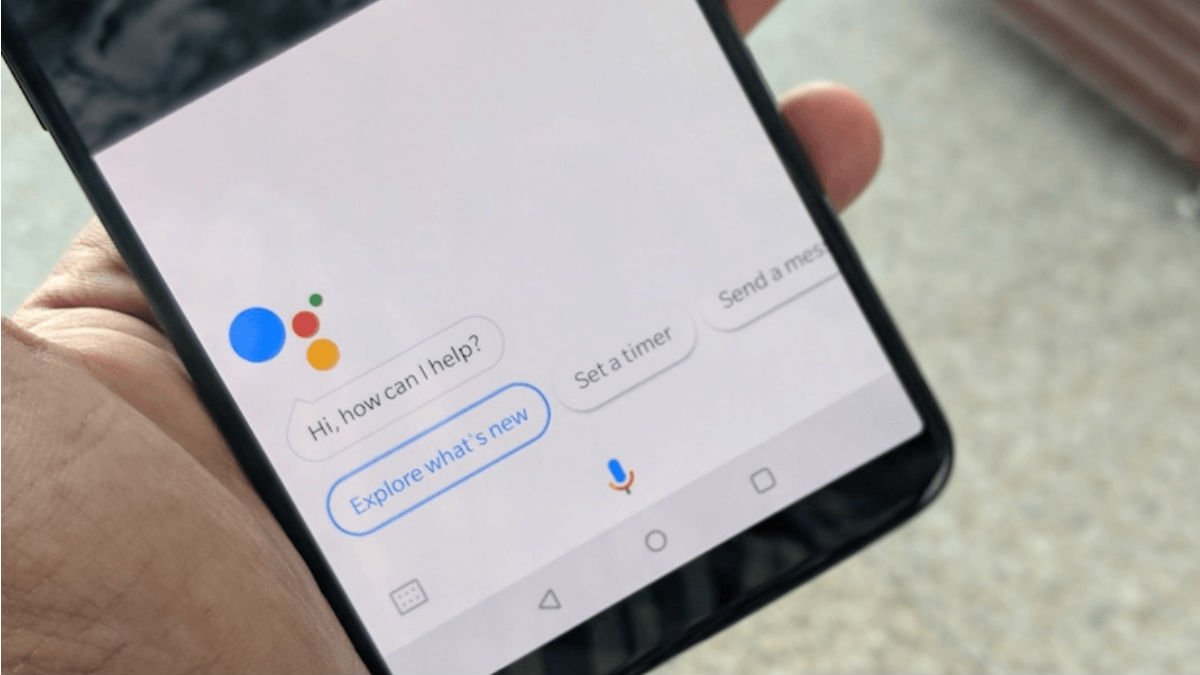Google Assistant Also Translates Content to Read it Aloud The Google Assistant will also highlight the text and auto-scroll the page as it reads out aloud, to help users follow along. Users have the option to skip the content that can be done by tapping the page. Furthermore, you can adjust the speed of the reading to faster or slower based on your preference. Google also said the Assistant could also translate the content if the original content is not available in the reader’s native language. The translation feature supports more than 42 languages ensuring even language isn’t a barrier to content consumption. Additionally, Google said text to voice has usually sounded robotic, and they are working on improving this. The Assistant will now read the webpages in an expressive and natural voice, with the aim to use intonation and rhythm that one would use if they were reading it aloud themselves. Read It Feature Works on All Websites Automatically Finally, Google Assistant’s read it feature will work for all websites automatically. The website will not be required to do anything extra to enable this feature. In case, some websites want to disable this feature, “nopagereadaloud” tag can be used by webmasters so that the assistant doesn’t read the page. Google said long-form text reading would help remove language barriers and everyone will be able to have wider access to the web. The feature is also useful for users with reading or sight difficulties. The Google Assistant “Read It” feature is currently available on all Android devices going back to Android 5 Lollipop. It is expected to roll out on other platforms in the near future.